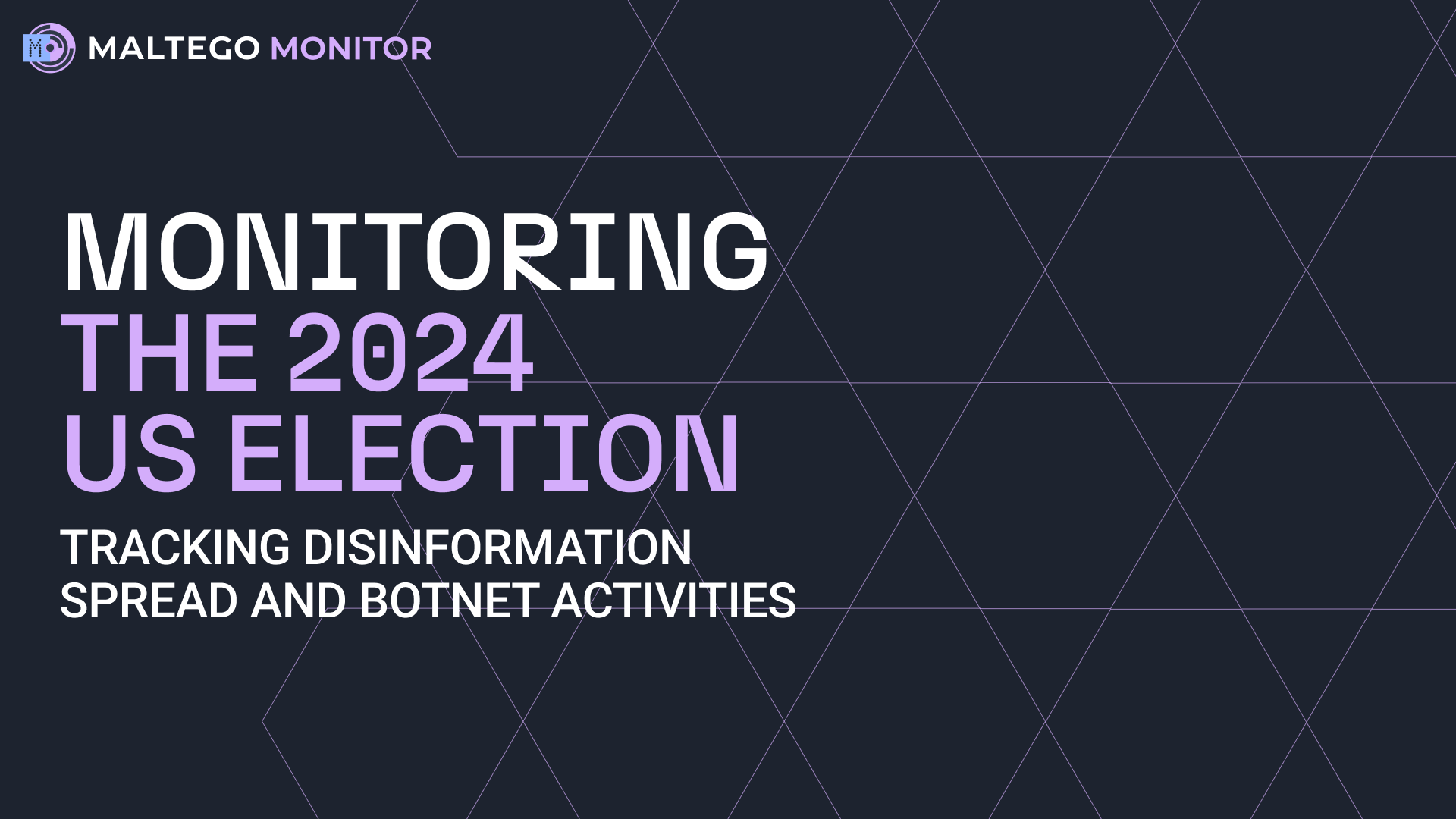Routine tasks often consume a large portion of the time of Trust and Safety teams. Conducting the same investigative steps on different persons of interest, overseeing brand protection on corporate domains, or performing regular risk assessments all drain valuable resources.
These repetitive workloads shift the focus away from decision-making and proactive risk management, resulting in internal challenges such as disengagement, reduced productivity, strained resources, and hindered scalability. Externally, they can cause delays during growth or high-demand periods, impacting customer experience and stakeholder perception. Manual handling of these tasks may also introduce errors and inconsistencies, as well as underutilization of skilled professionals’ expertise.
Implementing automation and optimizing processes is therefore crucial to improving operational efficiency and maintaining a positive organizational image. In this article, we’ll demonstrate how to automate some of the common repetitive workloads using Maltego Machines, offering practical examples for your Maltego setup.
How Maltego Automates Trust and Safety Workflows 🔗︎
When conducting an investigation with Maltego, investigators can often execute various Transforms in sequence, using the results from each Transform as the input for the next step. This process may be repetitive and automated across many different investigations.
Methodizing these processes can be hugely beneficial and timesaving for Trust and Safety teams. Maltego makes this achievable through automation using Machines. Machines will repeat a pattern of Transforms you predefined as if you were operating the tool yourself. They can run Transforms both in parallel and sequentially.
To illustrate the use of Maltego, we will first reproduce a scenario in which a threat analyst in a multinational organization wants to periodically conduct brand protection investigations on the corporate top-level domains (TLDs), as well as identify potentially forgotten domains.
Using PayPal as our illustrative example, we’ll first introduce the steps necessary to conduct this investigation, and later showcase how to automate these investigative processes utilizing Maltego Machines to streamline our future periodic brand protection checks.
For additional insights, you can access a downloadable PDF where we demonstrate how to build two other Maltego Machines: one for person of interest investigation and another for tracking counterfeit products.
Launching a Brand Protection Investigation with Maltego 🔗︎
In the first use case, our analyst wishes to conduct a brand protection investigation on the corporate top-level domains (TLDs) and identify potentially forgotten domains using Maltego Data.
This entails identifying all TLDs with PayPal as the hostname, determining which of these actually belong to PayPal, and then finding out if there are any unused www DNS names.
This can be easily done in Maltego with a few simple steps:
- STEP 2
We open a new graph in Maltego, drag a Domain Entity from the Entity Palette onto it, and change the input value to “paypal.com,” which will serve as the starting point of our investigation.
- STEP 2
We aim to identify domains with the same hostname but different TLDs. To achieve this, execute the To Domain [Find other TLDs] Transform on the Domain Entity.
This Transform searches for domains observed on the internet with the same hostname but different TLDs.
Maltego retrieved hundreds of results, such as paypal[.]me or paypal[.]tk, some of which are not associated with websites. Our goal is to determine which websites could be parked or engaged in cybersquatting — in other words, registering, trafficking in, or using an Internet domain name with a bad faith intent to profit from the goodwill of a trademark belonging to someone else.
- STEP 3
We can examine the DNS records to check if there are active websites associated with the domain, using the To Website [Quick lookup] Transform. We want to identify which of these domains could be parked or involved in cybersquatting and which are legitimate websites owned by PayPal.
- STEP 4
To do so, we need to run the To Certificate Transform on all Website Entities. SSL certificates are a great way to ascertain the domain under the control of a single organization.
The resulting graph shows several PayPal domains with the same DigiCert EV certificate. Others use free SSL certificates, while some do not have SSL certificates at all.
While these steps were relatively easy and quick, they can become repetitive and still consume considerable time to execute, especially if done periodically. Let’s proceed to build a Machine to automate the process and further expedite it.
Automating a Brand Protection Investigation with Maltego Machines 🔗︎
In this demonstration, our analyst starts their investigation by building a Maltego Machine following the steps below.
- STEP 1
Select the “New Machine” option under the Machines tab in the Maltego menu.
- STEP 2
The Machine needs to be named and given a unique ID (this is autogenerated by Maltego, but can be changed to whatever you prefer) and an author. You can also add a description if you wish. This can be especially useful if you are planning on sharing the Machine with other users.
- STEP 3
There are different types of Machines:
- Macro Machine: Will only run once when started.
- Timer Machine: Runs periodically until stopped.
- Blank Machine: A completely clean slate.
For our purpose, a Macro Machine is most suitable.
- STEP 4
After all the info has been put in, the Machine editor will open automatically.
Machines are written in the Maltego Scripting Language (MSL). When the Machine editor opens, the header contains metadata about the Machine, while the actual Machine content is enclosed in the “start {}” brace. The editor contains some boilerplate code to get started, but we will remove the two example Transforms from the autogenerated code to start.
As a reminder, this is the sequence of Transforms we want to automate:
- Domain name
- Other TLDs
- Website
- Certificates
It’s important to note here that each Transform uses the results of the previous Transform run to work with.
If you are interested in learning how to build a Machine that executes several Transforms on the same Entity, head to the free PDF version of this article, which explains how to set up such a Machine.
- STEP 5
Machines use Transform IDs to determine which Transform to run. We can find the ID on the right-side pane of the Machine editor. We can filter Transforms by Input Entity type and select them from seeds installed in the Transform hub. We can either drag and drop the Transform or double-click it. It will be added to where the cursor is.
- STEP 6
We want to start with a Domain, so we set the Filter by Input field to Domain. This way, we will only be shown Transforms that run on Domain Entities, ensuring our Machine runs correctly.
Now we find the To Domain (Find other TLDs) [WhoisXML] Transform under the Maltego Wayback Machine header.
- STEP 7
We will do the same with the other Transform, To Website [Quick Lookup], before changing the Filter by Input to Website and adding the To Certificate Transform.
- STEP 8
Next, let us click the test button to see if the Machine was set up correctly and can run, and then click save once you see the “success!” notification.
- STEP 9
We can now use our Machine on the URL Entity by going to the Machines tab in the Transform window and running our Machine.
You will see a couple of out-of-the-box Maltego Machines for network footprinting and your custom Machine. In our example, we, of course, want to run the custom Machine we named Paypal Brand Protection.
- STEP 10
This immediately ran the Transforms we defined in the Maltego editor.
How to Automate Person of Interest and Resale of Counterfeit Goods Investigations with Maltego 🔗︎
We have just illustrated how automating Transforms can significantly reduce the workload of trust and safety investigators. While this is just an example, you can create custom Machines to automate nearly any repetitive steps in Maltego.
To provide you with more ready examples that you can immediately replicate in your Maltego Client, we have created two additional step-by-step guides for automating two common workflows among Trust and Safety teams, namely: You can download the PDF below, where you will have the opportunity to follow detailed steps for building and running custom Maltego Machines that will help you explore the online footprint of persons of interest, as well as conduct checks on individuals selling counterfeit company products online in one click.
This resource will equip you with an in-depth understanding of how to effectively use Maltego for these investigations, enabling you to practice building Machines on your own and use them in your daily trust and safety operations.
Download the resource
Don’t forget to follow us on Twitter, LinkedIn, and Mastodon, and sign up to our email newsletter, so you don’t miss out on updates and news!
Happy investigating!
About the Author 🔗︎
Jules Brahms 🔗︎
Jules Brahms is a Subject Matter Expert at Maltego, where she supports the trust and safety needs of brands, companies, and platforms, drawing on her experience as a trust and safety professional with a background in incident response, product abuse, and misinformation prevention. In her role, she develops workflows for trust and safety practitioners and conducts training with teams to build capacity in risk assessments, the handling of misinformation and electoral manipulation, and person of interest investigations. Previously, Jules worked as a Subject Matter Expert for online radicalization and misinformation at trust and safety provider ActiveFence, which delivers trust and safety solutions to leading online platforms.